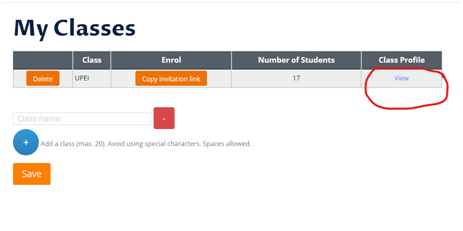Step 1: Click on register at the top of the page. Set up a teacher account; change from “student” to “teacher”
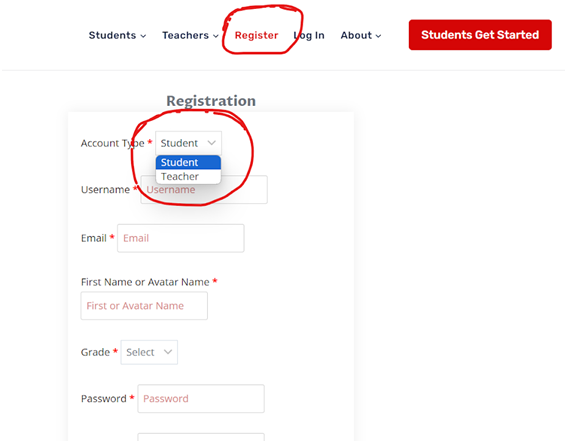
Step 2: Click on “Teacher Class Profile” then create your first class.
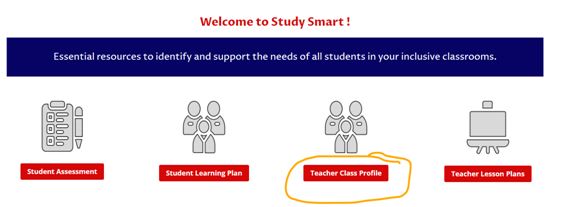
Step 3: You will be directed to the class profile page. The assessments of students in your class participating in the research will be added to your class profile by the researcher. YOU DO NOT HAVE TO DO ANYTHING. After this process is completed b the researcher, you will then be able to view all the information collected from the assessments in your class profile.